
Davenport West High School![]()
Class of 1969
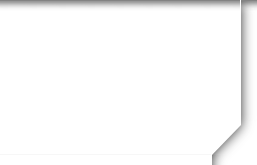
| ||||||||||
PROFILE UPDATES
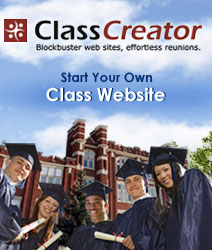
|
ANNOUNCEMENTS
|
Share this web page on Facebook
Welcome to the
West High Class of 1969 Website!
Click HERE to listen to music from the 60s!
Classmates, please join this website by going to Classmate Profiles and clicking on your name. (NOTE: There is no fee for joining.)
When you visit Classmate Profiles, be sure to check "Show Yearbook Photo" to view all graduation pictures listed in the 1969 WHS yearbook.
Classmates are now located from coast to coast AND around the world! Click "Show Classmates on map" to view where they live (map available to logged on classmates only).
Check out the videos for the the 40th and 45th class reunion celebrations here:
- 40th Year Reunion – July 31 - August 1, 2009
- 45th Year Reunion – July 18 - 19, 2014
It’s easy to spread the joy!... Please share your reunion photos/videos with fellow classmates. See instructions below on how to place photos/videos on your profile page. If you have any questions, e-mail looconno@iu.edu.
- Begin by clicking on “Edit Profile” under Member Functions on the left side navigation bar.
- To upload photos, click on the “Photos” link on the right side of the web page. On the Photo Gallery window, click “Upload a new photo…” When finished uploading all photos, click “Done.”
- To upload videos, click “Videos” on the right side of the web page. On the Video Gallery window, click “Add a new Video…” Enter the link of a video that is already shared on a social media site (YouTube & Vimeo). Click “Add Video” and “Done.”
Powered by Class Creator